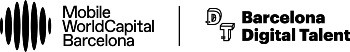You’ve finished your work, sent the email, filled the invoice, shared it on social media. That’s all? Not really. Writer and editor Cedar Pasoli advocates making archiving the actual last step of your working process. The web is a changing repository of information and your work will not be eternally available—if you’re doing physical work, it can be just as easy to lose track of it.
For this reason, Pasoli developed at The Creative Independent a simple archive system to maintain your published work at hand.
First of all, she says to get ready for the process. Set your goals, that is, decide what you want to archive your work for: do you want to update your portfolio?, validate public profiles?, refamiliarize with past-work? Then make a list of all the work you want to archive, including information such as name, date, client, medium, URL… Creating a spreadsheet or using a productivity tracker like Asana or Trello might be helpful here. This all will give you a sense of how to organize your archive.
Next, get the tools you need: a fail-proof file-storage system (EaseUs Todo Backup, Cobian Backup, Drivelmage XML, etc.), a screen-capture (FastStone Capture, SnagIt, etc.), a video-capture (OBS Studio, Snagit, etc.), and so on.
Then start archiving.
If your assets already exist in digital form, you’ll be able to start gathering them straight away. However, if they live on websites or have been embedded in ways that you’d like to document, you should screen-capture them. As for physical work, once it’s gathered, consider how you want it to be presented digitally: do you need it to be professional-looking?, do you need image editing? Address these questions when finding a cost-effective method of capturing.
Getting into the habit of archiving will make it easier to update your portfolio and will enable you to find useful past documentation for new projects.